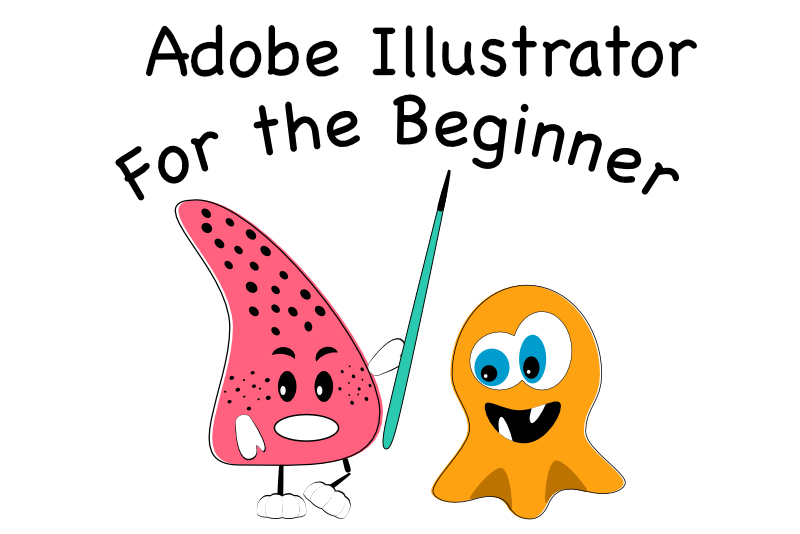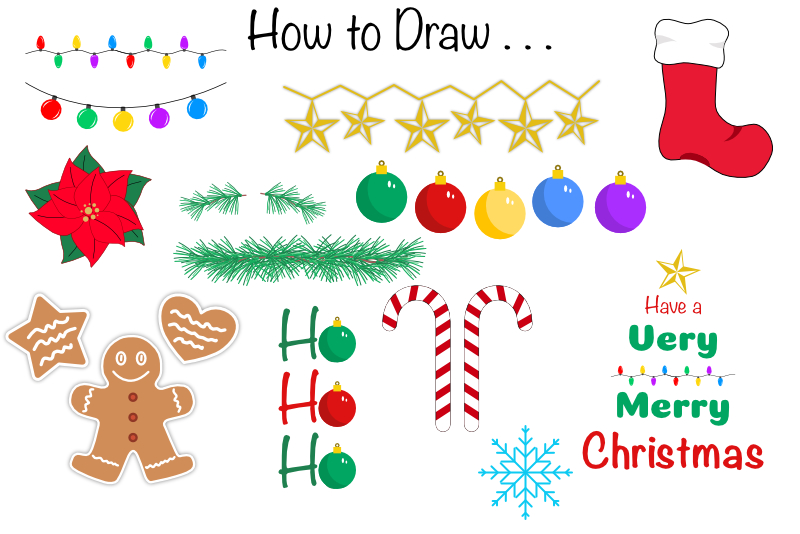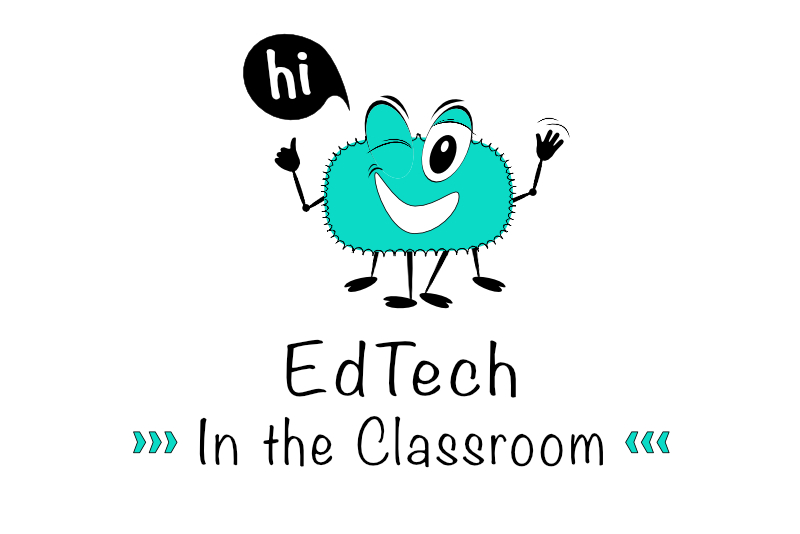Animation - Photoshop CC

Facebook Video Cover 
Over a year ago, Facebook introduced a new feature that made animators very happy. It’s called the Facebook Video Cover. Yes, you can replace your still cover image at the top of your Facebook page with a moving video.
How to Customize a Photoshop Template 
In this Photoshop CC tutorial, we will learn how to customize a predesigned Photoshop template. Whether it is an animated template or not, starting with a template can save a lot of time. Let's take a look at how to replace some of the generic template placeholders with your own content.
Photoshop Animation - Animating Graphics 
In this Photoshop tutorial, we will continue to build the animation for our Facebook video cover template. We will animate a second photograph on to the screen.
Photoshop Animation - Animating Text 
In this Photoshop tutorial, we will start animating the design elements in our Facebook video cover template. Each element is on its own layer, so we can control them individually.
Photoshop Animation - Customizing a Template 
In this Photoshop tutorial, we will learn how easy it is to customize the Facebook video cover template for your client. We will learn how to change the placeholder graphics with our client's photographs and how to change the placeholder text with our client's information.
Photoshop Animation - Facebook Video Cover 
In the next few Photoshop tutorials, we will create a Facebook video cover template for your clients. This Photoshop video template will use two photos and several layers of text. Using keyframes and the video timeline, we will create custom transitions to move and fade-out these design elements.
Photoshop Animation - Graphics and Smart Objects 
In this Photoshop tutorial, we will create a smart object in our Facebook video cover template. This smart object will make it easy for the template user to replace the solid gray color fill with a custom photo.
Photoshop Animation - New Video Project 
In this second Photoshop tutorial, we will start building our template for a Facebook video cover, that can be customized for your clients. Using templates can save designers a lot of time, as it is easy to replace the placeholder text and graphics for each of your client’s needs.
Photoshop Animation - Opacity and Fade Transition 
In this Photoshop tutorial, we will add more text to the Facebook video cover template. We will be using the Transform and Opacity properties to animate the text.
Photoshop Animation - Text & Timeline 
In this Photoshop tutorial, we will add the placeholder text to our Facebook video cover template. This text will be the business name, the type of business and the services provided by your client's business. Open your project file in to Photoshop.
Top Ten Articles
Previous Features
Site Map
Content copyright © 2018 by . All rights reserved.
This content was written by . If you wish to use this content in any manner, you need written permission. Contact Diane Cipollo for details.